PDF-XChange Editor Video Tutorials
How to create your own Stamp
With the PDF XChange Editor, you can import your own stamps into the editor. This can be, for example, another notice stamp, a company stamp or your signature.
How to insert a PDF document via drag and drop
In the PDF-XChange Editor it is possible to add further PDF documents to an existing document via drag and drop.
Edit PDF Documents
With PDF-XChange Editor, it is possible that you change the text in previously created PDF documents, delete it, move, and format it. Also,the option to move, enlarge or delete the graphics is made possible with the PDF-XChange
Menu "Document"
Insert page, insert empty pages, extract pages, delete pages, rotate pages, cut pages
Menu "Tools"
Sticky Note Tool, Typewriter Tool, Text Box Tool, Callout Tool, Highlight Text Tool, Strikeout Text Tool, Underline Text Tool, Line, Arrow and other Shapes
How to create a transparent signature as a stamp
With the PDF XChange Editor, you can create your own stamp. This can be, for example, a company stamp or your signature. The great thing is that you can create the stamp with a transparent background.
Change font type for typewriter tool
In the PDF-XChange Editor it is possible to adjust the pre-defined typewriting font as well as the typewriting field to the own requirements