PDF-XChange Lite - The Most Cost-Effective, Professional PDF Converter Solution
 The program PDF-XChange Lite follows the success of the PDFs. A PDF will appear on every platform and system in the same format, so that formatting is preserved, and graphics will not suddenly stand in the middle of the image or page. The file can be protected from viewer access. The user cannot even see the text changes that are relevant to the author.
The program PDF-XChange Lite follows the success of the PDFs. A PDF will appear on every platform and system in the same format, so that formatting is preserved, and graphics will not suddenly stand in the middle of the image or page. The file can be protected from viewer access. The user cannot even see the text changes that are relevant to the author.
These benefits have given home users and companies alike an advantage. It called for the creation of PDFs high budget software with not many alternatives to the expensive high-performance programs available.The company Tracker Software, known for its solutions in the field of PDF applications, has arisen in the development of PDFconversion programs. XChange Lite asks the right question. Does the user really need all the functions of the expensive PDF creation programs? The solution consisted of the development of multiple product types with different functional characteristics, because not every user needs all the features-and less features can result in a lower price.
PDF-XChange Lite is available in all applications from which the users create PDFs. This is possible because the program PDF-XChange Lite works like a printer. By clicking on the print function of the user's preferred application, PDF-XChange Lite is available as a direct address printer. Instead of printing to a real site, the program prints a PDF, which now combines the advantages mentioned above.
Printing with PDF-XChange Pro uses the tool kit which offers multiple options. This allows, for example, materials scanned directly as high-resolution image into a PDF, to send files directly to an FTP server, and some elements from an already completed PDF to extract or remove or add annotations.
Overall, with the program Tracker Software Products PDF-XChange Pro is a real alternative to many more expensive, competitive products and offers a range of functions which is sufficient to satisfy every user who wants to get the most out of the PDF files they work with.
PDF-XChange Lite Feature List
- Re-engineered with a faster, highly optimized XPS based conversion engine (NEW)
- Improved image conversion (NEW)
- Improved conversion of imaged text characters (NEW)
- Improved font management (NEW)
- Terminal Server/ Citrix Compatible
- Multi-Language UI support
- Output Documents from any Windows Application& Create new PDF file
- Control Basic Paper Settings including paper size & scaling; Basic graphic resolution settings; and normal, n-up and booklet layout settings.
- Add Custom PDF AcroForms to PDF documents during creation.
- Control how and where you save your converted PDF files or let's you use standard Save As Dialog.
- Embedded fonts support
- Create PDF files with clickable literal URL links (http;//, mailto:) intact after converting to PDF.
- Resolution - Max Output 2400 DPI
- Mirrored Printing Supported
- Add Document Information/Metadata/XP Metadata
- PDF Files automatically optimized using world leading compression
- Windows 2000 > Windows 7 (32/64 bit)